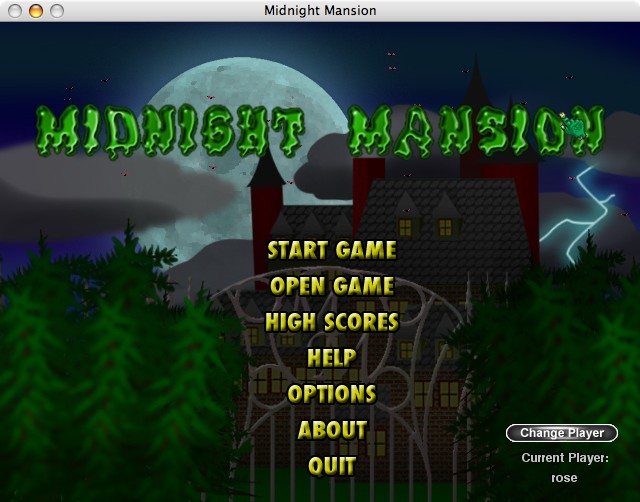Post by sherryl199 on 23.02.2007 at 01:06:20
I did this with that combination apple/shift/3 - as I said, though, it messes up your desktop icons, but that's easy to fix
 Picture_4_001.png (355 KB | )
Picture_4_001.png (355 KB | )
 Picture_4_001.png (355 KB | )
Picture_4_001.png (355 KB | )