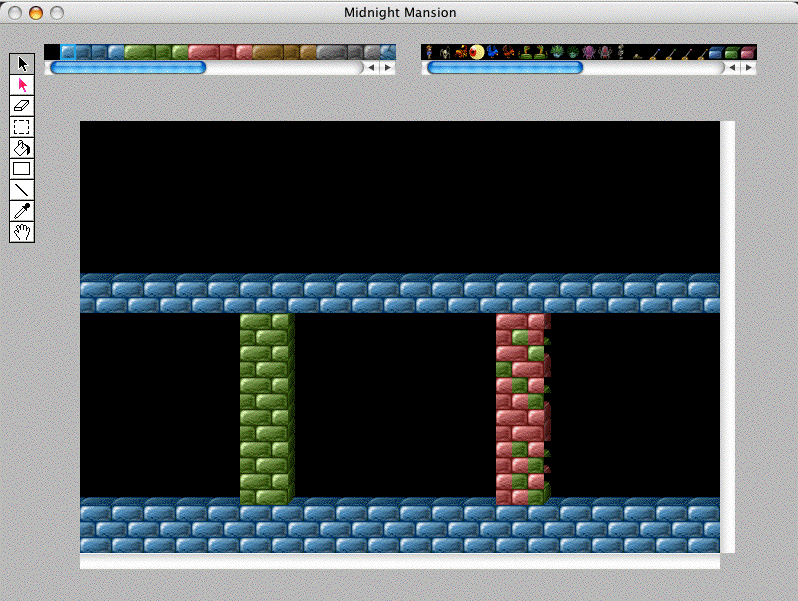Post by frost on 02.03.2007 at 08:01:06
Hi all,
woking on my second mansion I discovered a problem with drawing bricks in layer 6 when they are made of two or more colours.
It's hard to explain, therefore I attached a picture to show what I mean.
It shows two smal walls:
left one: the way we know it - looks solid but it's not.
right one: same procedure - drawn in layer 6, but it looks quite bad.
I tried all I could think of to solve this problem without succeeding jet.
Any ideas?
 Walls.gif (110 KB | )
Walls.gif (110 KB | )
woking on my second mansion I discovered a problem with drawing bricks in layer 6 when they are made of two or more colours.
It's hard to explain, therefore I attached a picture to show what I mean.
It shows two smal walls:
left one: the way we know it - looks solid but it's not.
right one: same procedure - drawn in layer 6, but it looks quite bad.
I tried all I could think of to solve this problem without succeeding jet.
Any ideas?
 Walls.gif (110 KB | )
Walls.gif (110 KB | )