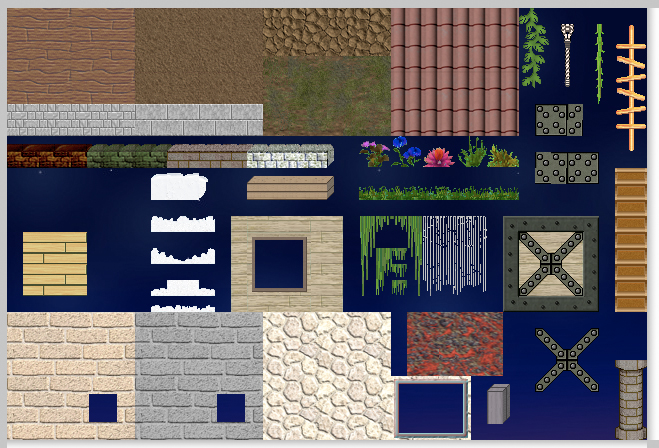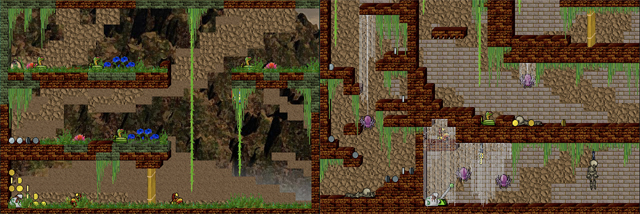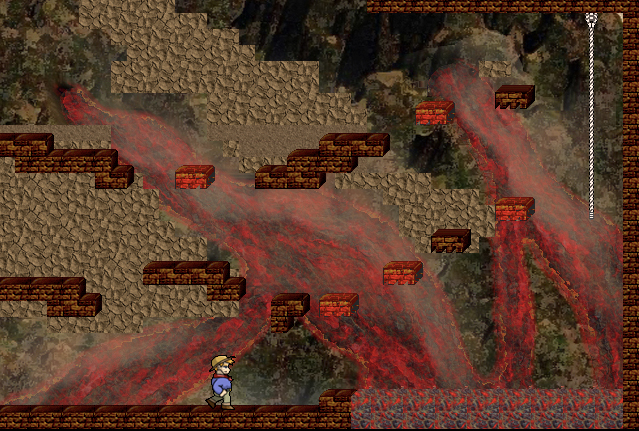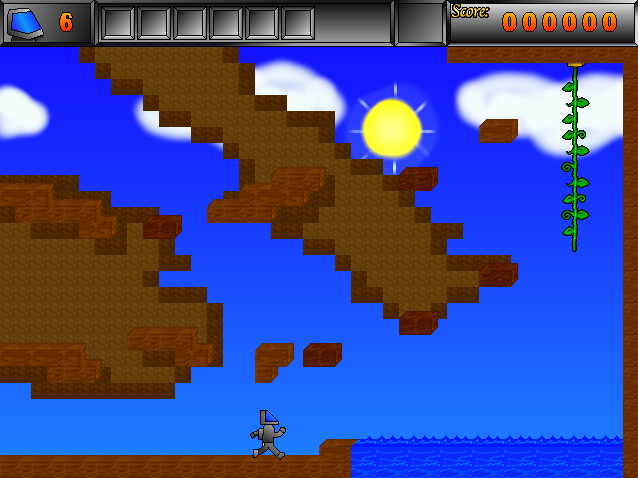Quote:| how do you get rid of that annoying white outline??? |
|
WOW! My favorite subject. I can't think of the number of times I've been asked this question so I'm going to launch into what will probably be a LONG but detailed explanation.
If you have Photoshop it's easier to do and I'll describe it as if you do have Photoshop. If you don't have PS let me know what you do have and I'll see if I can write something up for that app. As you go thru my description below you should make sure that you have the Info window open. If it's not open you can use the F8 key to open it or open it from the Window menu. What we'll be looking at are the values next to the R,G and B. Each of these values shows how much of Red, Green and Blue is in the pixel under the tip of the tool. These values will range from zero to 255.
Prepare the graphic by flattening the image. This is important because if you have more than one layer in the document you could be selecting on the wrong layer. To flatten the image you go to the Layer menu and near the bottom you'll see Flatten Image. If it's grayed out then there is only one layer and you can continue.
Near the bottom of the Tool palette are the Foreground and Background color boxes. To the left and below are a little black box over the top corner of a little white box. Click on that and the bigger boxes should change to black and white just like the little boxes. What you've done is make sure that the foreground color is Black or 0,0,0. More importantly for what we're doing you've made the background color pure white or 255,255,255.
In the tool palette select the second tool from the top on the right hand side. It looks like a stick with a sparkle on top of it. It's called the magic wand. Clicking anywhere in the graphic will select all of the pixels in the image that are the same color, or almost the same color as I'll explain next.
When you select the magic wand the toolbar below the menubar has a box that says Tolerance. (The Contiguous should be NOT checked. I'll explain that later) This means how pixels close to the color you clicked on with the magic wand will be selected. HUH!!!! If you put zero in that box then the only color that will be selected is the one you clicked on. Lets say that the pixel you clicked on is pure Red (255,0,0). Any pixel anywhere in the image that is pure Red will also be selected. If you type 8 in the tolerence box now if you click on that same pixel you'll get a range of pixels; Red can have a value of 255 - 247, Blue can have a value 8 - 0, and Green can be 8 - 0.
So back to our problem. In the case of the hand MM is saying OK anything I see that is white (255,255,255) is going to be transparent. But why do you have a "white" outline? Because what you think is white ISN'T! If you go into the graphic you're having problems with, set the tolerance to zero and find a true white pixel (255,255,255) and click on it with the magic wand you're going to see an outline around your graphic that looks like it's white but if you move the wand over the pixels you think are white you're going to see RGB values that are not ALL 255. MM says not 255,255,255 then I don't make it transparent and you see it as white but it's not.
So how do we get rid of the almost white pixels. Remember the Tolerance box, put a value of 16 in there. Unselect everything by typing CMD-D or choose Deselect in the Select menu. Now click on that same white pixel and now you see that more of the "white" pixels are selected. Keep changing the tolerance until you get to the point where you're within a pixel or two of the graphic (or you're at the exact edge you want to be). Now if you haven't changed the foreground/background colors you can type Backspace or Delete and everything that was selected now goes to the value of the BACKGROUND color, which in this case is white (255,255,255). White outline will be gone in MM.
Taking this a little bit further suppose we still have a little "ghost" outline that we want to get rid of. Get back to the last step where you have replaced all the "white" pixels with true white (or reopen the graphic, set the magic wand tolerance to zero, click on a white pixel) and all the white pixels are selected. Go to the Select menu and choose Inverse (or type CMD-SHIFT-I). Now what is selected is everything BUT white. Go to the Select menu again and choose Modify->Contract... In the box that comes up you'll type a number and when you click OK PS when move the selection in by however many pixels you typed in the box. Effectively shrinking whats selected closer in. Choose Inverse again and now if you hit backspace again your white pixels will have moved close in and removed some of the "ghost" outline.
This technique takes a little bit of time to master and you'll often find yourself having to put individual pixels back into the graphic but after you've played with it a while it will become easy to figure out where you might have issues with the outline of a graphic. Again, this is done with Photoshop and I might or might not be familiar with whatever graphics package you're using but the concept is the same. Depending on what color MM uses for it's transparencies, in some cases white (255,255,255), in some cases AQUA (0,255,255) to make something transparent it MUST be EXACTLY that transparency value.
This has been one long post and for those familiar with Photoshop I apologize if I stated things where you might go DUHHHHHH, No Kidding!!!, but I wanted to make this as clear as possible for everyone out there.
Happy Mansioning all,
Joe B
 http://www.actionsoft.com/forums/cgi-bin/yabb2/YaBB.pl?action=downloadfile;file=MRGFX.zip (898 KB | )
http://www.actionsoft.com/forums/cgi-bin/yabb2/YaBB.pl?action=downloadfile;file=MRGFX.zip (898 KB | )
 http://www.actionsoft.com/forums/cgi-bin/yabb2/YaBB.pl?action=downloadfile;file=MRGFX.zip (898 KB | )
http://www.actionsoft.com/forums/cgi-bin/yabb2/YaBB.pl?action=downloadfile;file=MRGFX.zip (898 KB | )