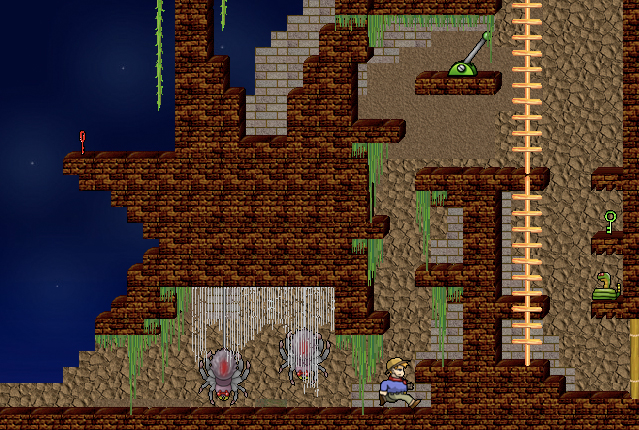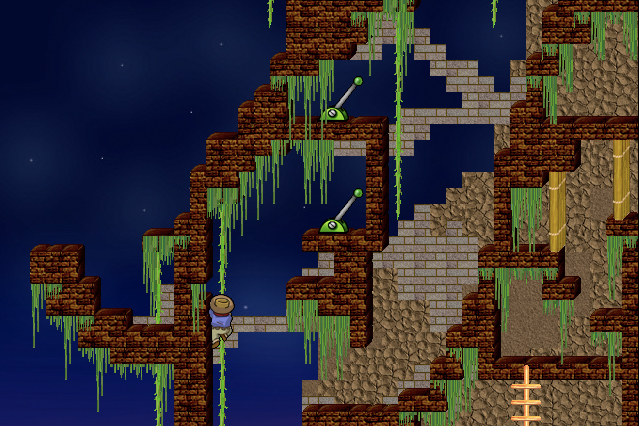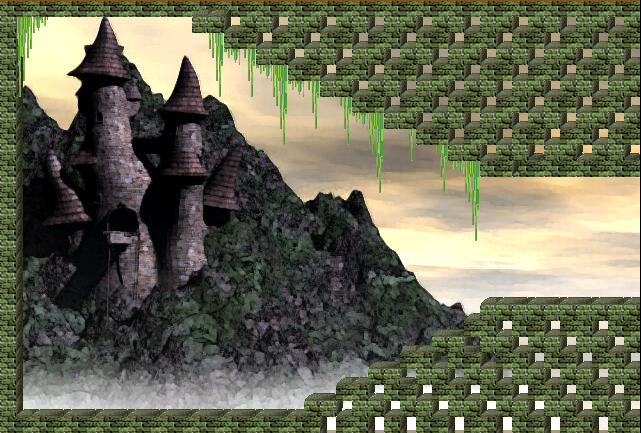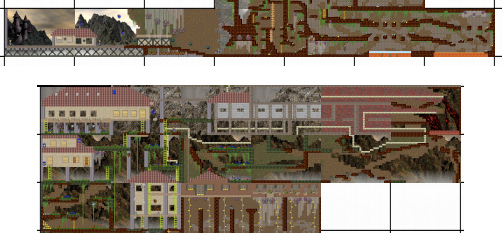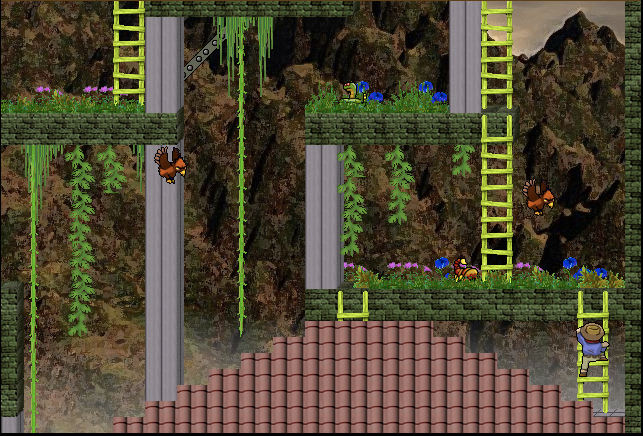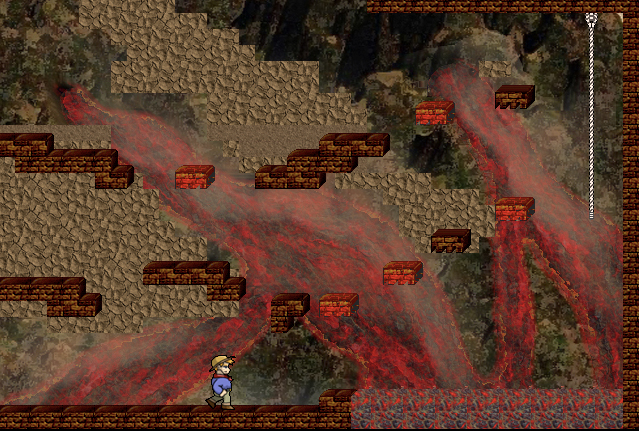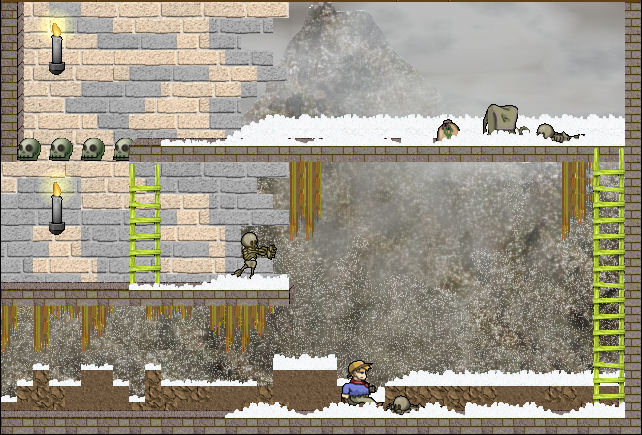Quote:| But I'm not speding 2000 bucks USD to make a good mansion. I'd just stick with free stuff |
|
As I mentioned being a former consultant I have access to a lot of stuff but with the exception of Photoshop I got most of the software on the list for 30 bucks or less. A good way to get software cheap or FREE is to be a tester. Heck it's sort of what we do when we test mansions. Another thing to look for is release deals.
Bryce 6.1 - When the people at DAZ bought Bryce they offered it for $6. Jumped right on that.
DAZ Studio - always free
Hexagon 2 - $1.60 recent DAZ Studio users favorite software promotion
Poser 7 - Renderosity web site had a deal on Poser 6 for FREE. Took a couple of weeks to get it downloaded but then did a $29.95 upgrade to 7
Carrara Pro - Got basics on a DAZ deal for $9.99. Got another upgrade deal for $20
Audacity, Rezilla, Soundflowerbed, SoundHack - FREE
I bought my MacBookPro on eBay. It included Final Cut Express, Soundtrack Pro and a bunch of other stuff. Yes I did pay close to 2K for the the Mac but rather than buy it from Apple I looked on ebay and found one that had a software package with it.
Quote:| Joe seems to be very good at post-processing that stuff though..... I'm losing patience too early and often run out of time while trying to achieve something similar ! |
|
Being a Mac network support technician at J. Walter Thompson (Advertising agency - Ford, General Mills, IBM, etc.), in NY helped me pick up a lot of graphics tricks from "REAL" artists.
For cartoony stuff like the above graphic, castle was created from Shroom Castle, exported into a Bryce mountain scene. Using PS filters first make 2 copied layers, use the Accented Edges filter on the top level, use Dry Brush on the next level down, change the opacity on the top level until you get the effect you want. Do a Copy Merged, paste into a new document, save as your background jpeg. DAZ also has a renderer (software that does the actual drawing) for cartoon images. For content, a lot of it free, you can go to Content Paradise, Renderosity, 3dCommune or the DAZ forums (HUGE!!).
And of course as time permits forum members are more than welcome to ask for help. I do have a little experience in this.
:) :) ;) :) ;) :)
Off to work, later all,
Joe B
 GH1.jpg (440 KB | )
GH1.jpg (440 KB | ) GH1.jpg (440 KB | )
GH1.jpg (440 KB | )