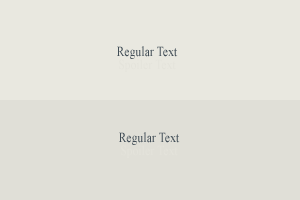Post by ryos on 21.04.2007 at 04:26:13
The color/spoiler situation is easy enough to solve. Just pick two colors that are fairly close together, but far enough apart to give a reasonable contrast on alternating table cells. Then pick the color that is exactly halfway between the two, and it's near-impossible to detect. I've attached an example below. The spoiler text is right below the regular text. Can you see it? :)
The colors used in the example are:
Backgrounds: rgb(233,232,224) and rgb(224,223,215)
Spoiler Text: rgb(228,227,219)
Regular text: rgb(65,77,86)
Other ways to do it would require adding a "spoiler" tag to the software. This tag could either just set the background color on the paragraph to be the same as the text color, or get fancy and provide a button that expands to the spoiler text when clicked.
None of them are particularly hard to implement (the last two are more difficult, but not by much. Depending, of course, on how well-written the board is in the first place).
If I knew perl, I'd go diving into the code myself...unfortunately, both ruby and python are higher up on my list of scripting languages to learn. :P
 Forum-Color-Proposal.png (2 KB | )
Forum-Color-Proposal.png (2 KB | )
The colors used in the example are:
Backgrounds: rgb(233,232,224) and rgb(224,223,215)
Spoiler Text: rgb(228,227,219)
Regular text: rgb(65,77,86)
Other ways to do it would require adding a "spoiler" tag to the software. This tag could either just set the background color on the paragraph to be the same as the text color, or get fancy and provide a button that expands to the spoiler text when clicked.
None of them are particularly hard to implement (the last two are more difficult, but not by much. Depending, of course, on how well-written the board is in the first place).
If I knew perl, I'd go diving into the code myself...unfortunately, both ruby and python are higher up on my list of scripting languages to learn. :P
 Forum-Color-Proposal.png (2 KB | )
Forum-Color-Proposal.png (2 KB | )