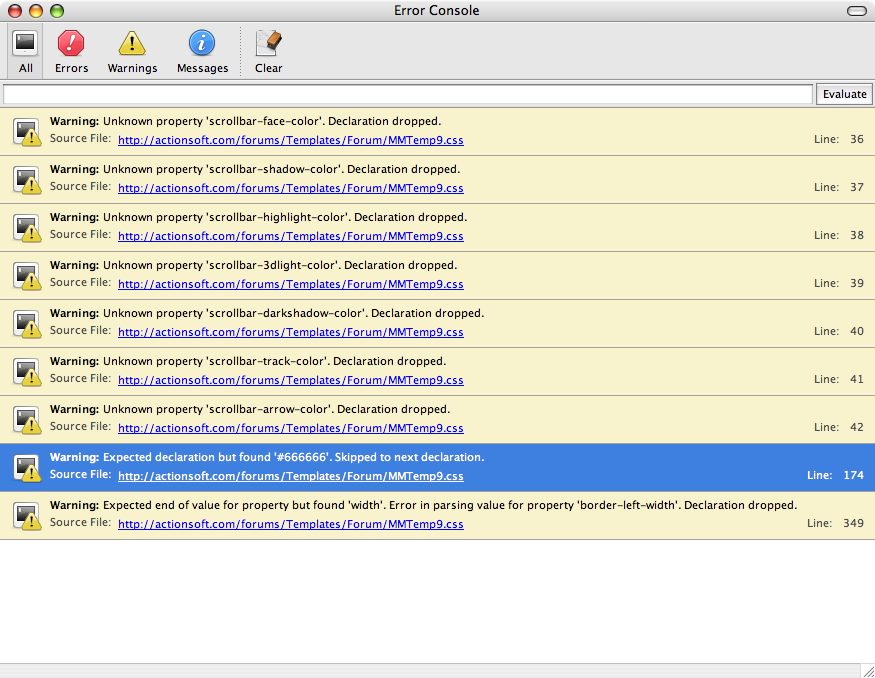Title: Re: COLORS
Post by aquaMat on 15.05.2007 at 05:10:21
Hi Joe,
I tried both MMT 4 and MMt3.
MMT 3 is IMHO much to "stressful" on the eyes. Too much dark colors, and generally the contrasts are too high, or -in case of the grey text on black underground (which can't hardly be read), not high enough.
MMT 4 is much better, I'm still using it at the moment.... although I could imagine it becoming a bit too tiring or distracting too ...after a while, but I'm not sure.
Generally I believe it's better to go with colors that are less "striking", more "opaque " (if that's the right English word for it).
The standard light blue and white tones, as boring as they were, were quite good at "not getting in the way" etc. But I personally think it's better to go for warmer tones (than blue)....and I believe the color system of the old forums (with their orange/yellow-ish tones) was very good: not too "attention-grabbing", yet still warm.
|
 Picture_1_012.png (108 KB | )
Picture_1_012.png (108 KB | ) Picture_1_012.png (108 KB | )
Picture_1_012.png (108 KB | )