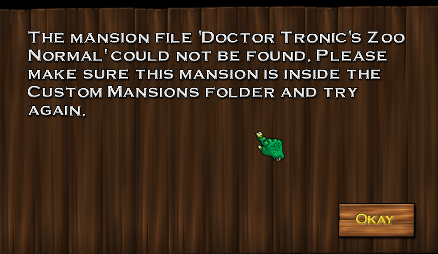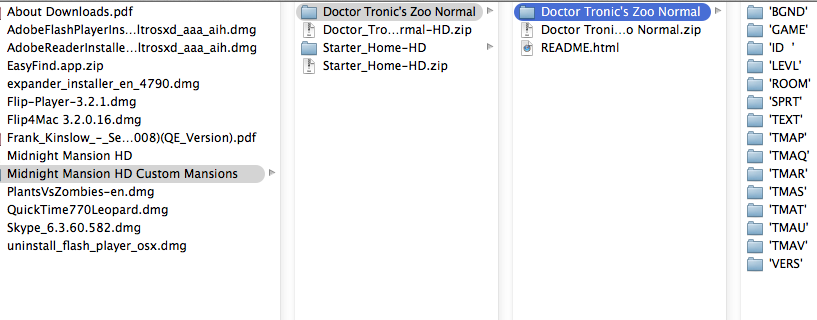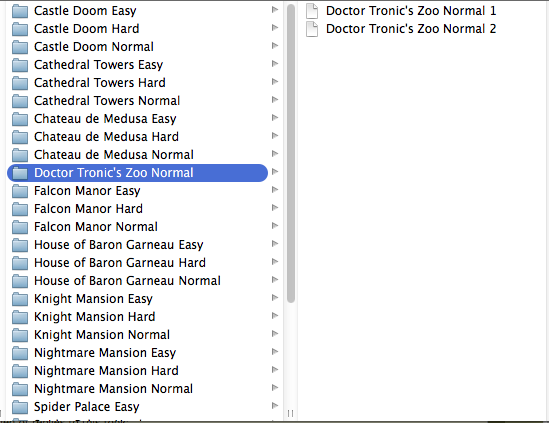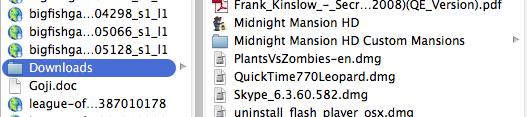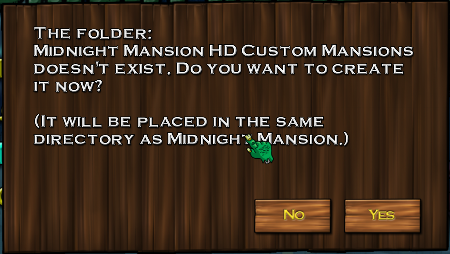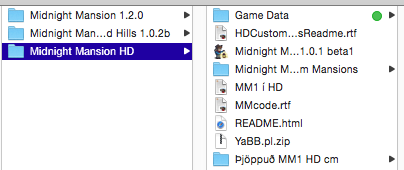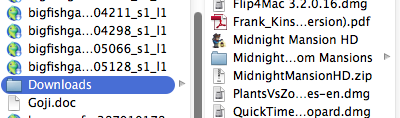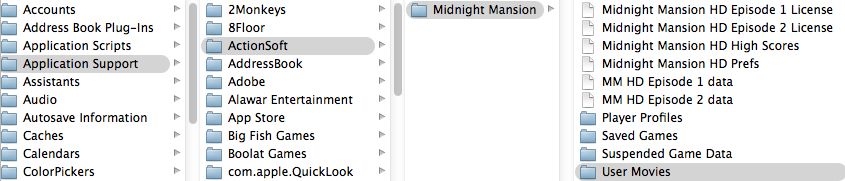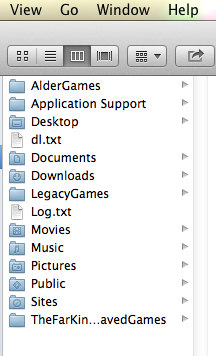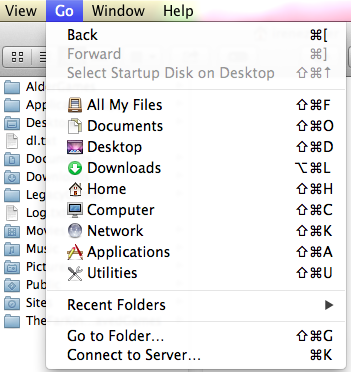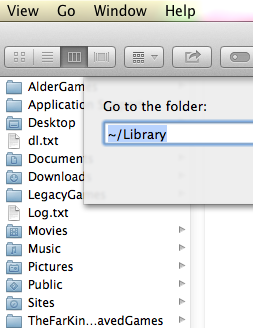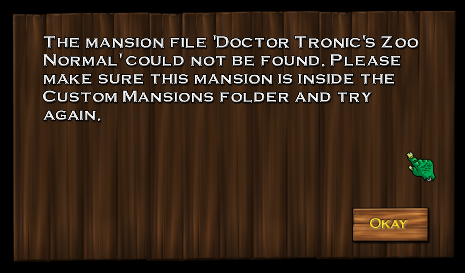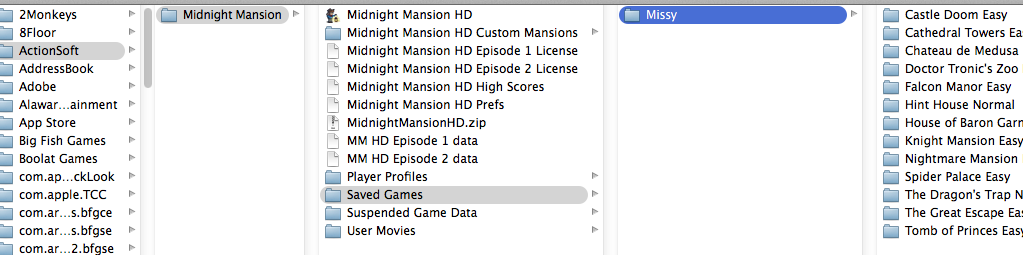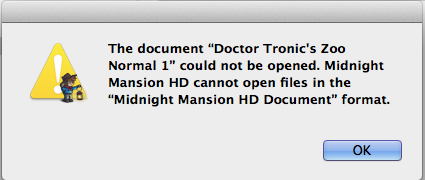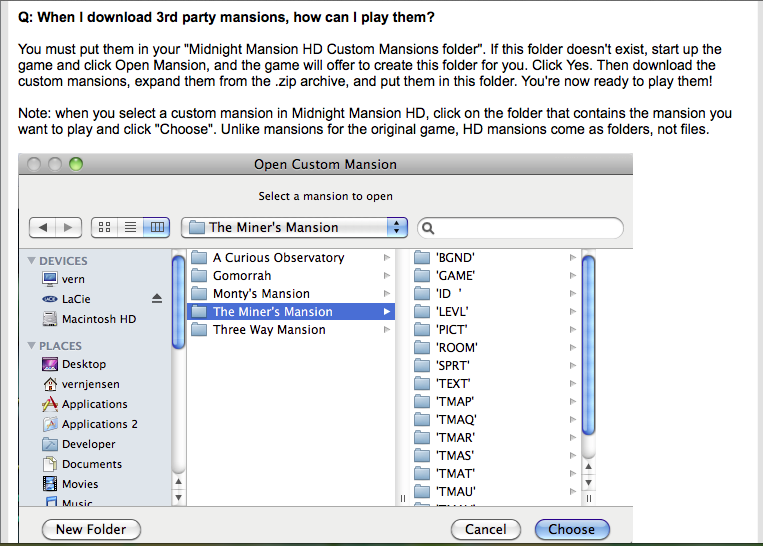GREAT NEWS! I FINALLY GOT IT TO WORK! YEAH!!! AND I OWE IT ALL TO
BRELL & JOSEPHINE's INPUT and Vern's instructions! Thank you very much
for all your help!
The below pic & instructions are from the ActionSoft website instruction.
Pls note that Vern does not show where this MM Custom Mansion folder is stored
when it is created.
Nor does he show where the MM HD 1&2 is stored when downloaded.
Are they both to stay in the Download Folder? Or are they both to be moved to the
House/Library/ApplicationSupport/ActionSoft/MidnightMansion folder???
Are those instructions for Mac Versions less than 10.9?
NOTE: Somewhere in Vern's instructions he says something about MM HD not recognizing sub-folders and Brell, you too said something about that.
So I messed around some more, while trying to follow Vern's instructions. After several tries, I finally figured it out.
Att: Mavericks users. MM HD 1&2 game & the Custom Mansions Folder will be downloaded to your "Download Folder".
JUST LEAVE THEM THERE, DO NOT RELOCATED THEM!- Download the Custom Mansion game of your choice. The zip file will go into your Download Folder. Open the zip file from there (OR from the shortcut in the upper right corner of your Safari window, to the right of Reader) and a brand new (name of the CM game) folder will appear above the zip file, in the Downloads Folder.
- CLICK ON THAT NEW FOLDER and to the right of that section, in the sub-section, a brand new zip file will appear along with a ReadMe file. DOUBLE CLICK ON THAT NEW ZIP FILE and a new (name of the CM game) folder will appear right above it again. CLICK ON THAT NEW FOLDER and to the right of it, in the sub-section, you will see the game data that belongs to it.
Take that 2nd newly created folder (name of the CM game) and drag that to the
Custom Game Folder.
DO NOT DRAG ANYTHING ELSE INTO THE CM FOLDER!!!Now your saved games will play! TaDa!!
I blame Apple for all this confusion bcos they are always coming out with a newer
version. If they just checked their revisions before releasing them to the public, they wouldn't have to always come out with a newer version to correct their previous mistakes and then the newer version screws everything up. It's a vicious circle.
P.S. The downside to this set up is that you will have a lot of clutter left over in
your Download Folder and if you ever want to clean it out as I do, you will have a mess on your hands bcos it's hard to keep track of all the active games from other games sites as well. :(
 http://www.actionsoft.com/forums/cgi-bin/yabb2/YaBB.pl?action=downloadfile;file=
http://www.actionsoft.com/forums/cgi-bin/yabb2/YaBB.pl?action=downloadfile;file=Screen_Shot_2015-01-01_at_9_03_19_PM.png (135 KB |
780
)
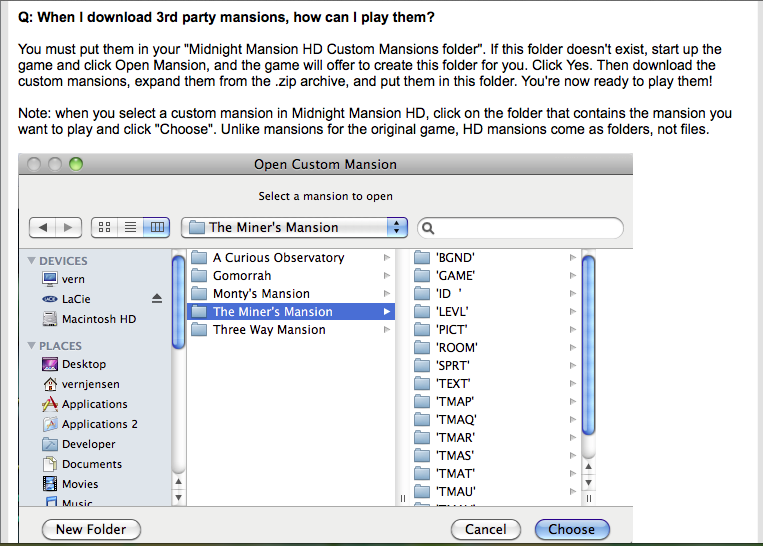
 Screen_Shot_2014-12-28_at_3_04_22_PM.png (125 KB | 379
)
Screen_Shot_2014-12-28_at_3_04_22_PM.png (125 KB | 379
) Screen_Shot_2014-12-28_at_3_04_22_PM.png (125 KB | 379
)
Screen_Shot_2014-12-28_at_3_04_22_PM.png (125 KB | 379
)