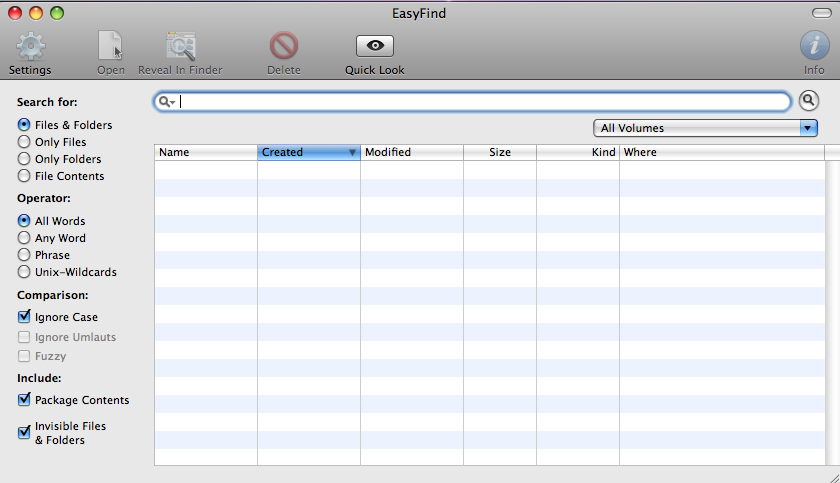Post by Missy on 06.01.2012 at 07:01:44
Hi All,
I found a great web site designed by Phil Stokes the Apple Help & Doc Writer who is, (quote from his web page):
I am a technical communicator specializing in writing help, tutorials and documentation for software products that run on Mac OS, iOS, and X11, and I’m particularly interested in cross-platform software that needs Mac-specific documentation. I also advise on Mac usability, software architecture and design issues for ported software interfaces.
Maybe he could help with some tekkie questions. Check out his site at: http://applehelpwriter.com/
I think he's in the UK so allow for time difference. He's great at responding immediately during working hours.
His Tutorials are so easy to follow too. Great web page, very user friendly.
I hope that some of you will find answers to your tekkie problems.
I asked him about DivX, but that is not his area of expertise.
Also, check out his "Free Download" tab. He really does know what to recommend & what to avoid and why.
In the Uninstall MacKeeper thread, I learned about the Free Download called "Easy Find". This is such an amazing app. It's everything that Spotlight should be and isn't. You have no idea how many hidden folders I found in a blink of an eye, even tho Finder & Spotlight showed none.
Easy Find Download: http://www.macupdate.com/app/mac/11076/easyfind
Easy Find Home Page: http://www.devontechnologies.com/products/freeware/
Alternative: Feel free to have a look at Thomas Tempelmann's "Find Any File". In contrast to EasyFind you'll get a hierarchical result list, you can search as "root" user, search after date ranges and file sizes, and save searches and re-run them later.
"Find Any File" by Thomas Tempelmann's download link: http://itunes.apple.com/app/find-any-file/id402569179?mt=12
If your going to try "Easy Find", just remember to check off a few things. See pic below.
Notice the "All Volumes" window with the drop down arrow, located in the upper right, under the magnifying glass. I'm just experimenting with this app., and I think that "All Volumes" covers everything. Once things are found, you just click on a line & then click "Reveal in Finder". Wow, so easy.
Next, if you don't want to play around & just want to delete everything, just go to the the Mac Edit button & click select all & then click the red circle "Delete" in the Easy Finder and your done. It will only remove what it is showing in the list. If you chose to only search Hard Drive or Home File, then that is only where it will delete from. That's why I am using "All Volumes".
Oh, and check out the Settings button too.
btw: Avoid the MacKeeper. It's always crashing & does not remove everything like the Easy Find does.
 Picture_1_147.png (65 KB | 400
)
Picture_1_147.png (65 KB | 400
)
I found a great web site designed by Phil Stokes the Apple Help & Doc Writer who is, (quote from his web page):
I am a technical communicator specializing in writing help, tutorials and documentation for software products that run on Mac OS, iOS, and X11, and I’m particularly interested in cross-platform software that needs Mac-specific documentation. I also advise on Mac usability, software architecture and design issues for ported software interfaces.
Maybe he could help with some tekkie questions. Check out his site at: http://applehelpwriter.com/
I think he's in the UK so allow for time difference. He's great at responding immediately during working hours.
His Tutorials are so easy to follow too. Great web page, very user friendly.
I hope that some of you will find answers to your tekkie problems.
I asked him about DivX, but that is not his area of expertise.
Also, check out his "Free Download" tab. He really does know what to recommend & what to avoid and why.
In the Uninstall MacKeeper thread, I learned about the Free Download called "Easy Find". This is such an amazing app. It's everything that Spotlight should be and isn't. You have no idea how many hidden folders I found in a blink of an eye, even tho Finder & Spotlight showed none.
Easy Find Download: http://www.macupdate.com/app/mac/11076/easyfind
Easy Find Home Page: http://www.devontechnologies.com/products/freeware/
Alternative: Feel free to have a look at Thomas Tempelmann's "Find Any File". In contrast to EasyFind you'll get a hierarchical result list, you can search as "root" user, search after date ranges and file sizes, and save searches and re-run them later.
"Find Any File" by Thomas Tempelmann's download link: http://itunes.apple.com/app/find-any-file/id402569179?mt=12
If your going to try "Easy Find", just remember to check off a few things. See pic below.
Notice the "All Volumes" window with the drop down arrow, located in the upper right, under the magnifying glass. I'm just experimenting with this app., and I think that "All Volumes" covers everything. Once things are found, you just click on a line & then click "Reveal in Finder". Wow, so easy.
Next, if you don't want to play around & just want to delete everything, just go to the the Mac Edit button & click select all & then click the red circle "Delete" in the Easy Finder and your done. It will only remove what it is showing in the list. If you chose to only search Hard Drive or Home File, then that is only where it will delete from. That's why I am using "All Volumes".
Oh, and check out the Settings button too.
btw: Avoid the MacKeeper. It's always crashing & does not remove everything like the Easy Find does.
 Picture_1_147.png (65 KB | 400
)
Picture_1_147.png (65 KB | 400
)