
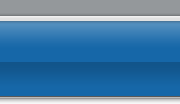
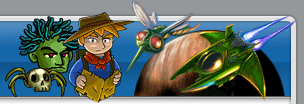
Midnight Mansion HD FAQ (Frequently Asked Questions)
Midnight Mansion HD
Q. What is the difference between Episode 1 and Episode 2?
Q. Why did you split Midnight Mansion HD into two episodes?
Q. Is Midnight Mansion HD: Episode 2 the same as Midnight Mansion 2: The Haunted Hills?
Q. Can I open old saved games or movies in Midnight Mansion HD?
Q. Does Midnight Mansion HD come with a Level Builder?
Q. How do I export a mansion from the original format to the HD format?
Upgrading
Q. How do I get the discounted upgrade from the original Midnight Mansion to the new Midnight Mansion HD?
Custom Mansion Questions
Q: Where can I download more mansions for Midnight Mansion HD?
Q: When I download 3rd party mansions, how can I play them?
Q. Can I play custom mansions while they are still ZIPped?
System Questions
Q: When I purchase Midnight Mansion HD, can I install it on more than one of my computers?
Q: Do you ever transmit my personal information to your website?
Q: I bought a new computer, and want to transfer my saved games and high scores from the old computer. How can I do this?
High Score Questions
Q: If I didn't submit a high score to your website when I got it, can I submit it later?
Q: How can I erase my local High Scores?
Q: Why are some high score names in red, and others in white?
Midnight Mansion HD
Q. What is the difference between Episode 1 and Episode 2?
A. Episode 1 contains these mansions:
Hint House
Falcon Manor
Knight Mansion
Nightmare Mansion
Tomb of Princes (an all-new mansion for the HD version)
Episode 2 contains these mansions:
Castle Doom
Cathedral Towers
Chateau de Medusa
House of Baron Garneau
The Great Escape
Spider Palace
Additionally, Episode 2 unlocks the ability to play Custom Mansions, as long as Episode 1 has also been purchased.
Q. Why did you split Midnight Mansion HD into two episodes?
A. The main reason is that Episode 1 can now sell for a competitive price on the Mac App Store. Users who are new to the game are unlikely to pay $20 for something they have never played. But $6.99 makes a reasonable price for an initial purchase. Then if they like Episode 1, they are likely to also purchase Episode 2. Once a person purchases both Episode 1 and 2 and launches both copies of the game on their computer, they will "link" allowing them to play both episodes from within either Episode 1 or 2. (This applies to the Mac App Store version only. The ActionSoft.com version already contains both episodes in one download.)
Q. Is Midnight Mansion HD: Episode 2 the same as Midnight Mansion 2: The Haunted Hills?
A. No. Midnight Mansion HD: Episode 2 is the second installment of the original game, whereas Midnight Mansion 2: The Haunted Hills is an entirely new game with all-new graphics, music, and mansions that introduces new enemies, objects, and puzzles. However, Midnight Mansion 2 has not yet been converted to a Universal Binary, HD version. We're currently working on that!
Q. Can I open old saved games or movies in Midnight Mansion HD?
A. No. Midnight Mansion HD cannot open player profiles, saved games, high scores, or movies that were created with the original Midnight Mansion.
Q. Does Midnight Mansion HD come with a Level Builder?
A. Not at the moment. Midnight Mansion HD took a full year to port to be Universal Binary. It will take some time to port the Level Builder so it runs natively on Lion and Intel Macs. In the mean time, if you haven't upgraded to Lion, you can still run the old Level Builder under Rosetta. It can be used to create and edit mansions for the HD version. There is, however, an added step to export the mansions to the HD format when you are done. (see below)
If you are running MacOS X 10.6 or earlier you can, however, download the old level builder, which can open non-HD-format mansions (which can then be exported to the HD format when you are done editing... see the section below). This version can be downloaded here:
Level Builder 1.2.2
Q. How do I export a mansion from the original format to the HD format?
A. Most users won't need to do this, as HD format mansions will be uploaded to the ActionSoft website. However, if you create your own mansions, you'll want to know how to do this.
There is a tool called "Rezycle" that you need to download from here:
http://evolutioninteractive.com/rezycle/rezycle.html
Please consider donating to the author of this tool. Without it, mansions wouldn't be able to be converted!
After downloading, simply drag and drop your mansion on Rezycle. If your mansion is named "My Cool Mansion" it will output a folder called:
Resources from 'My Cool Mansion'
Move this folder to another location and rename it "My Cool Mansion" without the quotes. Then open up the folder and:
- If there is a 'Pict' folder, delete it.
- If there is a 'TEXT' folder, open it up and verify that all names inside are names like "00128.txt". If you see names like "00128 - Some text here.txt" then rename it to be just "00128.txt". If you don't do this, you will get errors when trying to read signs in some older custom mansions.
That's it! Just put the resulting folder in the "Midnight Mansion HD Custom Mansions" folder (which might need to be created if it doesn't exist -- the game will offer to do this for you when you push the Open Mansion button) and play.
If the mansion had custom graphics for the original game, those graphics will need to be redone from scratch to work with the HD version of the game. Most graphics are double-size of what they were originally, and also must be in .png format. To see what size is required for the graphics, Control-click on Midnight Mansion HD and select "Show Package Contents". Open up Contents / Resoures / Game Data / Sprites. Here you'll want to compare your original graphics (in the 'Pict' folder you were instructed to delete above) with the ones in this folder. Your graphics need to be the same size and format as the files in the Sprites folder to load. For instance, if you had a file named "00128.pict" this needs to be converted to .png format and resized to be the same size as "00128.png" that is in the Sprites folder. Then your custom graphics will load when the custom mansion is played. You will likely need to add an alpha mask to your .png image too. GraphicConverter has good tools to do this with.
To see how graphics replacement should be done, look at Contents / Resources / Game Data / Mansions / Tomb of Princes Normal / 'PICT' for an example of how tiles were replaced in a mansion that comes with the game.
Q. How do I get the discounted upgrade from the original Midnight Mansion to the new Midnight Mansion HD?
You can get a free copy of Midnight Mansion HD: Episode 2 by using this link:
Free Episode 2 Offer
You still need to purchase a copy of Episode 1, which you can do here:
Purchase Episode 1
Then simply enter both codes into Midnight Mansion HD. (Start up the game, click Buy Now, then Enter Code.)
Custom Mansion Questions
Q: Where can I download more mansions for Midnight Mansion HD?
Mansions that fans of the game have created can be found here:
Download More Mansions
Simply click on the mansion you wish to download, then on the next screen click on the link to download the .zip file for that mansion.
Q: When I download 3rd party mansions, how can I play them?
You must put them in your "Midnight Mansion HD Custom Mansions folder". If this folder doesn't exist, start up the game and click Open Mansion, and the game will offer to create this folder for you. Click Yes. Then download the custom mansions, expand them from the .zip archive, and put them in this folder. You're now ready to play them!
Note: when you select a custom mansion in Midnight Mansion HD, click on the folder that contains the mansion you want to play and click "Choose". Unlike mansions for the original game, HD mansions come as folders, not files.
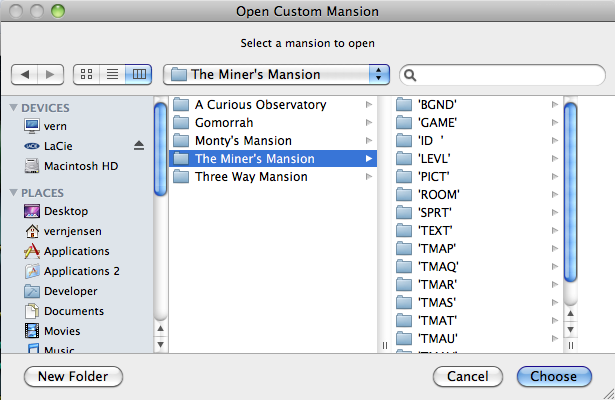
Currently all custom mansions must be placed directly in the "Midnight Mansion HD Custom Mansions" folder, not within a subfolder. I hope to support subfolders again in the future.
Q. Can I play custom mansions while they are still ZIPped?
A. Only if the mansion was zipped in a special way that specifically allows this. And, it will take longer to load each room if played directly from a ZIP.
To create a ZIP file of the mansion that can be played directly from the ZIP, you must zip it slightly differently than you might expect. You must open up the mansion's folder, select all its *contents*, and zip those folders, rather than zipping the top-level folder. For instance, to create a playable ZIP archive of Nightmare Mansion normal, open up Game Data/Mansions/Nightmare Mansion Normal and choose Select All from the Edit menu. (This will select all the files like 'BGND', 'GAME', and so on.) Control-click on the selection and choose "Compress Files" or "Make Archive" (wording of this menu option depends on the version of OS X you are running). This will create something called Archive.zip. Rename it to Nightmare Mansion Normal.zip. Move the archive up one directory to where the Nightmare Mansion Normal folder was. You can now remove the Nightmare Mansion Normal folder, leaving the playable ZIP in its place. Do note, however, that it walking between rooms is slower when playing from a ZIPped mansion, which is why none of the built-in mansions come as ZIPs.
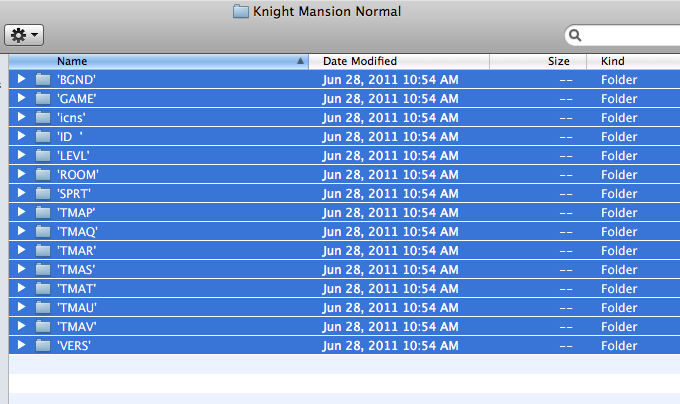
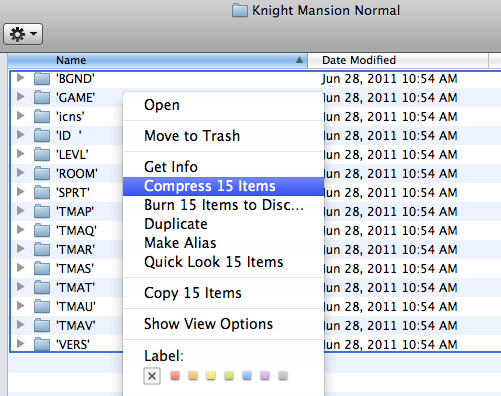
License Questions
Q: When I purchase Midnight Mansion HD, can I install it on more than one of my computers?
A: Yes. Our policy is to allow you to install the game on as many computers as you own, provided that usually only one person is playing at once. For settings such as a school classroom, where you want to allow multiple players on multiple computers at the same time, you must purchase a group license. Contact us for details.
Q: Do you ever transmit my personal information to your website?
A: No. There are only two times information is transmitted from your computer to our website:
1) When your registration code expires, and you click the "Get Updated Code" button to get an updated code. Only your "Registered To:" name and registration code are sent to our website, so that an updated code can be generated for you and sent back to your computer. Nothing else is sent to our website.
2) When you submit a high score.
Under absolutely no circumstances will our games ever collect or transmit personal information about you. We value your privacy.
System Questions
Q: I bought a new computer, and want to transfer my saved games and high scores from the old computer. How can I do this?
A: You will find all the files that keep track of your user accounts, saved games, and high scores by following these steps:
1) Go to the Finder by clicking on the Desktop, or on the happy face in the Dock.
2) Hold down the Option key on your keyboard and select "Library" from the Go menu.
(If there is no "Library" option, select "Home" then double-click on the Library folder in the window that appears.)
4) Double-click on Application Support.
5) Double-click on ActionSoft.
Inside of Actionsoft folder you will find a Midnight Mansion folder that contains your High Scores, Saved Games, movies, and more. Copy this folder to your new computer, to the same location. (Home/Library/Application Support/ActionSoft/Midnight Mansion) The next time you run Midnight Mansion on your new computer, you should have access to all your old saved games, high scores, and so on.
IMPORTANT: If you email the files to yourself, compress them first! (On OS X, Control-click on the folder you wish to compress, and then select "Compress" from the menu. Then move the compressed archive to your new computer. If you email the files without compressing them, they will likely become corrupted, and you won't be able to use them.
High Score Questions
Q: If I didn't submit a high score to your website when I got it, can I submit it later?
A: No, sorry. You have to submit it when you got it.
Q: How can I erase my local High Scores?
A: Hold down the Option key on your keyboard, then select "Library" from the Finder's Go menu (or select "Home" then double-click on Library), then open up these folders:
/Library/Application Support/ActionSoft/Midnight Mansion/
Delete the "Midnight Mansion HD High Scores" file.
Q: Why are some high score names in red, and others in white?
A: White names indicate players who reached the end of the mansion, while red is for those who didn't.

